
|
|
|
|
|
|
|
 |
|
 |
|
|
|
|
Our site is 256 bit SSL SECURED. SSL (Secure Socket Layer) is the industry standard for viewing and sending sensitive information
on an internet browser. Click on the SSL image below see our site report.
|

|
|
|
 |
|
 |
|
|

|
 |
|
 |
|
|
|
|
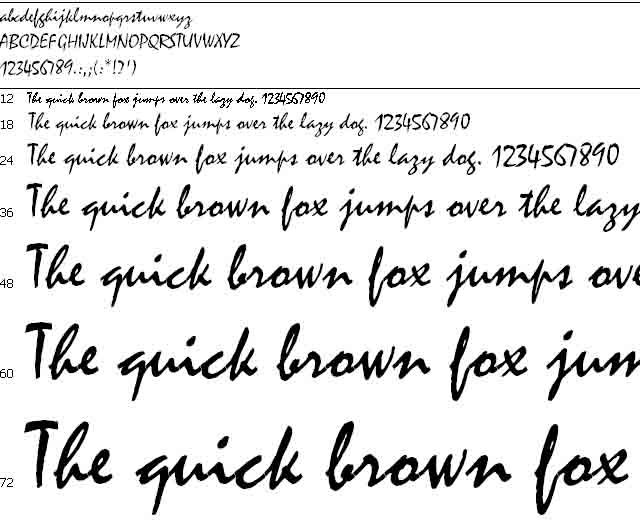 On
the DIVING FOR FUN website we decided to create a few special fonts to
enhance the visual effects on the website. However, in retrospect we feel we might have made a mistake because several
users have commented that the formatting does not appear properly. On
the DIVING FOR FUN website we decided to create a few special fonts to
enhance the visual effects on the website. However, in retrospect we feel we might have made a mistake because several
users have commented that the formatting does not appear properly.
We are in the process of removing this special font from the website. The website will use a common font that all browsers
(Netscape and Internet Explorer) can display without problems and still create the visual effects intended.
Since fonts are an operating system resource and not a browser resource you will need to download the font file
and place it in your fonts sub-directory. I know this sounds scary to some people, but it is quit easy if you follow the
step-by-step instructions provided. If you do not wish to install the font file that is not a problem. The website will
continue to function properly and some of the special formatting will not be displayed properly.
Download Instructions:
- Click the Download Font link or the button below.
- Select the "Save" button on the pop-up message box.
- A Windows Explorer window will be displayed.
- Find the "fonts" sub-directory.
- The fonts sub-directory will be located at: c:\windows\fonts\
- Click or select the "OK" button.
- The new font file will be downloaded to the operating system fonts sub-directory.
- You will need to close the browser and re-open the browser to have the new font displayed properly in the website.
|
 |
If you need additional information or have questions,
we can be reached at our Contact Us page or visit our
Sign Up page.
|
 |
|
|
|
|
|
 |
|
 |
|

|